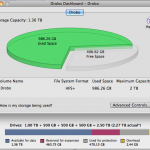If you’re into photography like I am OR worse VIDEO – you’re going to need a TON of disk space. Not to mention that you’re probably going to want some kind of backup of that data. When you get into multi-terabyte drives, backup can become a problem! Think about it, if you have 1, 2 or 3 Terabytes of data, you’ll need 1, 2 or 3 Terabytes of storage to backup that data. That brings me to my “Ultimate Data Storage Unit”: the Drobo.
Data Robotics’ Drobo was just what the doctor ordered for me. I had finally had it with the myriad of external 250GB drives (one for video, one for photos, one for music and one to kind of back them up), when one day the drive holding my videos up and died on me. Of course, that was the only disk I didn’t have a back up for! Figured. But fear not, I have a trick or two up my sleeve to recover the data from that drive, or at least most of it. If you happen to have a drive go belly up try this: put the drive in the freezer overnight. Believe it or not, that can give you just enough time to pull off sensitive data from a bad drive. Not sure the physics behind it, but I know that I’ve been using that technique for years and it’s saved me a lot of heartache.
 Back to the Drobo. I can’t remember when I first heard about the Drobo, but I was intrigued with it’s ability to expand on-the-fly.
Back to the Drobo. I can’t remember when I first heard about the Drobo, but I was intrigued with it’s ability to expand on-the-fly.
It’s a sleek black box with shiny LED lights to indicate drive bay activity (green LED) and capacity (blue LED). It’s pretty quite, although sometimes the fan spins up and you can hear it, but it’s just doing it’s job keeping the drives cool. I have the Drobo 1.0 version which is USB 2.0 only. They have a 2.0 version that supports USB 2.o & Firewire 800 connections… and yet a super duper new one that does USB/Firewire 800/eSATA and gives you a FIFTH drive bay!
For the moment, I’m sticking with my 1.0 version because I’ve already made the investment and I don’t see the need for the FW800 version. One day, when this baby is at capacity, I might then consider getting the newest version and use it to backup my backup, but since the capacity can be expanded on the fly, I really don’t foresee needing another any time soon.
 The Drobo comes with four open bays (you get just the empty Drobo, no hard drives – although you can purchase them as a package). As you can see in the picture, the drives go in and they are plug-and-play. No need for rails or any other hardware, just slide the drive in until it clicks into place and Drobo does the rest. You need a minimum of two drives for protection.
The Drobo comes with four open bays (you get just the empty Drobo, no hard drives – although you can purchase them as a package). As you can see in the picture, the drives go in and they are plug-and-play. No need for rails or any other hardware, just slide the drive in until it clicks into place and Drobo does the rest. You need a minimum of two drives for protection.
I purchased mine bare and found a good deal on Hitachi 500GB drives – so I loaded the Drobo up with 4x500GB drives for a total of 1.4 Terabytes of usable storage. You might say, “hey wait a minute, 1.4 Terabytes, should it be 2 Terabytes (500×4=2000)? Here’s how it breaks down:
1.4 TB are available for data storage
469.5GB used for protection
2.1GB overhead
I’ve had the unit for almost two years now and it’s worked flawlessly. I do wish that they had the Firewire 800 version on the original model. Even still, it performs just fine with USB 2.0. I can listen to my iTunes library (59.6GB) and use my Lightroom library (250GB) or my Aperture library (50GB) or iPhoto (56GB) at the same time and have reasonable performance. The FW800 would probably be a little bit better, but again, until I have an actual NEED, I’m happy with what I have.